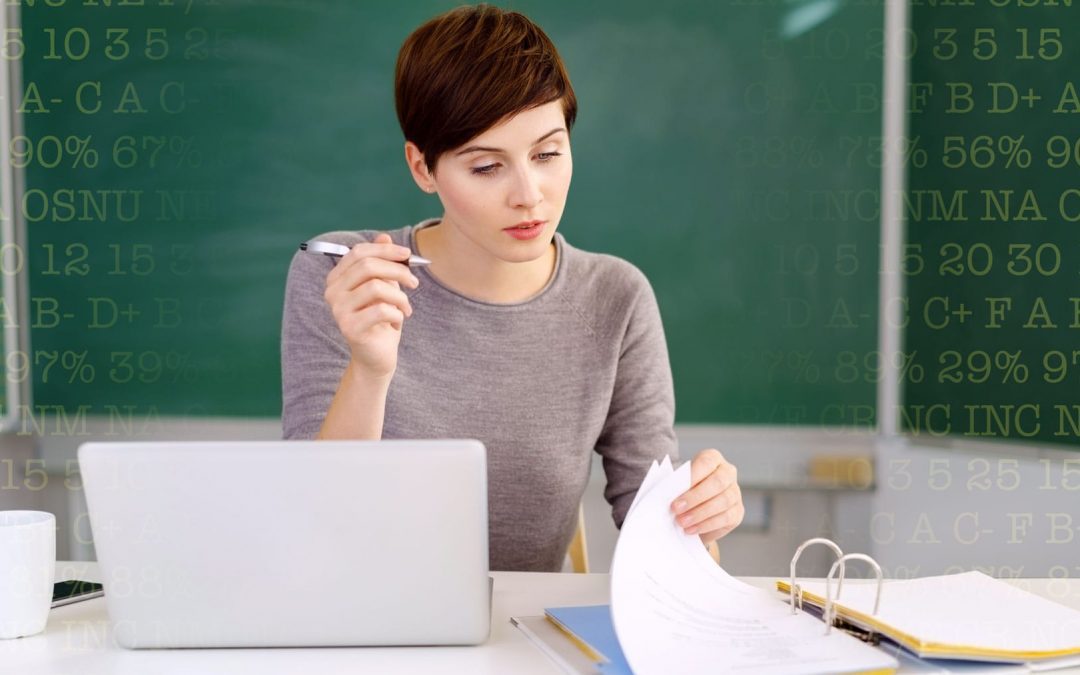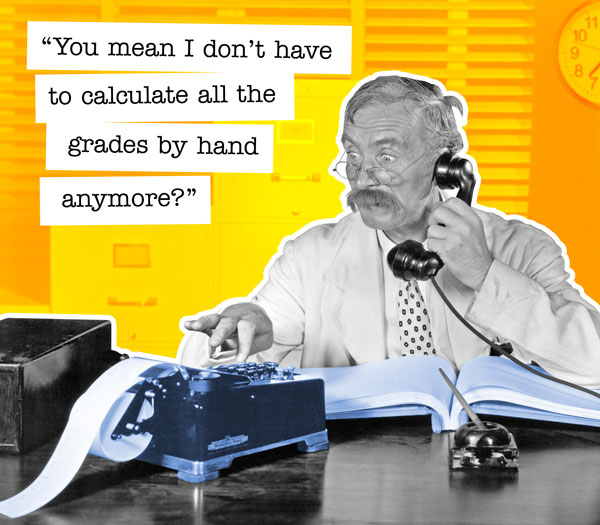Gradelink provides educators with multiple grading options, such as calculating final grades in points, letters, or percentages. Follow this guide to get your grading set up properly for your specific needs.
1. Set up Assignment Types
Assignment types are categories used to determine the weight of an assignment or group of assignments within a class. Typical assignment type categories may include Homework, Tests, Quizzes, Final Exam, etc. Each assignment type contributes a set percentage to the final grade in a class.
The total percentage weight of an assignment type is divided by the number of assignments within that assignment type. For example, if an assignment type of Homework is given a weight of 50%, and five homework assignments are given, each would have a weight of 10% in determining the overall class grade.
Click here for more on assignment types
2. Create Assignments
Assignments may be created in the Assignments tab or in the Lesson Plan tool. While creating the assignment, determine the grading style to be used. Gradelink supports grading by percentage, points, or letter grade.
Click here for more on creating assignments
3. Grading Assignments
Your assignments have been created, students have turned them in, and now it’s time to grade them. The great thing is once grades are entered, they’re automatically integrated into your report cards. Just follow these steps:
- In the GradeSheet for the class, click on the Grade button.
- For percentage grades, enter the percentage for each student.
- For points grades, enter the number of points each student earned.
- For letter grades, select the letter grade from the drop-down menu.
- If you want, select an alternate assignment grade from the drop-down list in the grade code column.
Click here for more on grading assignments
4. Calculating Class Grades
Class grades on the GradeSheet are calculated using the following process:
- Non-percentage grades (letter grades or points) are converted into percentages.
- The weight of each assignment is added together.
- Multiply the percentage grade for each assignment by its respective weight.
- Add the values calculated in Step 3 together.
- Divide the number calculated in Step 4 by the number calculated in Step 2.
Because Gradelink is one cohesive system, lesson plans, assignments, standards, and grades are all seamlessly integrated. Click here to watch a video of how it all works together.